- GlassesShop By FrameShop By StyleFeatured




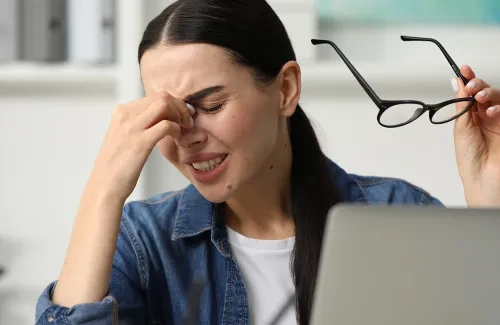







In today's digital age, many of us spend a significant amount of time working on computers, laptops, or other electronic devices. While technology has undoubtedly improved our productivity, it has also given rise to a new concern: eye strain and discomfort. Fortunately, there are several steps you can take to optimize your workspace and promote better eye health. In this blog post, we'll explore various strategies and practices that can help you protect your eyes while working.

Good lighting is crucial for maintaining healthy eyes. Insufficient or harsh lighting can cause eye strain and fatigue. Here's what you can do to ensure optimal lighting in your workspace:
Natural light: Whenever possible, position your desk near a window to allow natural light to illuminate your workspace. Natural light is easier on the eyes and can help reduce eye strain.
Avoid glare: Position your computer screen perpendicular to windows or other bright light sources to minimize glare. You can also use curtains or blinds to control the amount of incoming light.
Adjust artificial lighting: If your workspace relies on artificial lighting, choose bulbs with a color temperature of 5000K to 6500K, which provides a cool white light similar to daylight. Ensure that the light source is neither too dim nor too bright.
The settings of your computer display and the ergonomics of your workspace play a vital role in reducing eye strain. Here are some key considerations:
Brightness and contrast: Adjust your screen's brightness and contrast to a comfortable level. Avoid excessive brightness, as it can cause eye fatigue. Consider using software applications that adjust the display settings automatically based on ambient light conditions.
Font size and color: Increase the font size and choose high-contrast color combinations for better readability. Black text on a white or light background is generally easier on the eyes.
Screen distance and height: Position your screen approximately an arm's length away from your eyes and slightly below eye level. This setup minimizes the strain on your eye muscles and reduces the risk of dry eyes and neck pain.
Monitor quality: Invest in a high-quality monitor with a flicker-free display and a high refresh rate. A higher refresh rate reduces screen flicker, which can contribute to eye strain.

Prolonged screen time can cause eye fatigue and dryness. Implementing regular visual breaks can help alleviate these issues. Here's what you can do:
20-20-20 rule: Every 20 minutes, take a 20-second break and focus your eyes on an object at least 20 feet away. This exercise relaxes your eye muscles and reduces the strain caused by constant screen usage.
Blink regularly: When focusing on a screen, we tend to blink less frequently, leading to dry eyes. Make a conscious effort to blink regularly to keep your eyes lubricated and refreshed.
Stretch and refocus: Periodically stretch your body, especially your neck and shoulders, to relieve tension. Additionally, shift your focus to distant objects to give your eyes a break from close-up work.
Optimizing your workspace for eye health is crucial in today's technology-driven world. By implementing the strategies mentioned above, you can minimize eye strain, reduce fatigue, and promote overall eye wellness. Remember to take breaks, create an ergonomic environment, and prioritize good lighting. Your eyes are precious, so make sure you give them the care and attention they deserve.

